Steps to fix connections to printer in windows 10
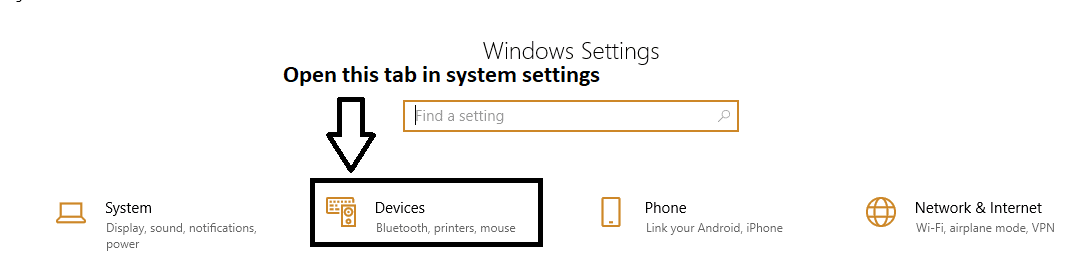
Fix Connections to printer in windows10, The work of a printer is to print documents you want and how do a printer know what you want to print? Here comes your computer which gives some suitable command to the printer so that it can print the exact same thing that you want. So the most important thing to print from a printer in a connection with the PC or any other source that can give some appropriate command.
But if the connection is lost you will not be able to print from your printer.
If you facing problem while printing in Windows 10, there may be a connection issue with your printer to the computer. Here are some troubleshooting steps you can do to fix connection to printer in windows 10.
Step 1. Check the cables and wireless option:
The first step of troubleshooting is always to check the power cable and the connection cable. Sometimes we don’t look at the cables and feel frustrated when the printer is not printing. So first of all check if the power cable is plugged in and is turned on. Then check the connection USB cable in case of the wired printer. In case of wireless printer check if your printer’s wireless option is turned on or not.
Step 2. Restart the printer and Computer
If all the cables seem fine, try restarting your printer as well as your computer to fix connection to printer in windows 10. The reason behind restarting is that while restarting a printer or a computer it reboots and loads all the programs again. So there are chances that some minor issues may be solved by doing this simple step.
Step 3. Run the printer troubleshooter
If you are still facing the problem after doing the first and second step you should run a troubleshooter which is provided by Microsoft in Windows 10. Printer troubleshooter is an automated program that runs to find the problems with the software and it can also fix that problem.
Step 4. Try Re-adding your printer
To fix connection to printer in windows 10 try to remove your printer from the settings and again add it. You can check here how to add a printer in windows 10.
Step 5. Update Printer Drivers
If it is not fixed try to update your drivers to the latest versions.
If you are using an HP printer and facing the same issue there is a good option to troubleshoot. Just download HP Support Assistant and run it. It will do all the thing to fix connection to printer in windows 10.
Here is step by step Hp support assistant downloading and installation guide.
Some Frequently Asked Questions
1. How to get my Hotmail account back?
To get your old Hotmail Account go to account.live.com/password/reset. And if you also don’t have access to your recovery options goto account.live.com/acsr to request a new password for your account.
2. How to Reset Outlook or Hotmail Password ?
If you are a Microsoft customer for a very long time you might be using hotmail email service by Microsoft. For the new user microsoft made outlook mail. But don’t worry if you forgot the password of any of them, you can reset your password on the same portal i.e microsoft live password reset portal. Click here to view the full article.
3. How to get into blocked Hotmail Account?
You cannot enter into your account untill its unblocked. To unblock your account you need to reset microsoft password from https://account.live.com/password/reset after generating a new password you will be able to get your hotmail account back.
4. What if I don’t have the recovery mail access to get the code ?
While resetting your microsoft password via you need your recovery option to get the verification code on that email or mobile number. But if you don’t have any of them simply go to account.live.com/acsr to recover your microsoft account. Here is the complete article on how to reset my account password from account.live.com/acsr.
